Currently using NAV, hearing about D365 Business Central upgrade from your team members, user groups, your IT team and of course Microsoft. On one hand there are costs and effort involved in upgrading, and on the other hand, a strong desire to know – What’s in it for me?
Well, if you are a Finance user of any version of Dynamics NAV today, Read ALONG!
- An automated Bank Reconciliation has been a constant need for every business. Organizations have been investing huge efforts and money to customize and automate the Bank Reconciliation process in NAV from years.
D365 Business Central resolves the problem for Bank Reconciliation with 2 of its features:
1. Import Bank Statement and reconcile entries with existing payment and receipts using “Auto Match” feature. Bank Account Reco. Page provide links to “Import Bank Statement” and run “Auto Match”. The auto match function matches the entries based on matching criterion and marks them as Matched. Conflicting entries need be re viewed by user and matched manually.
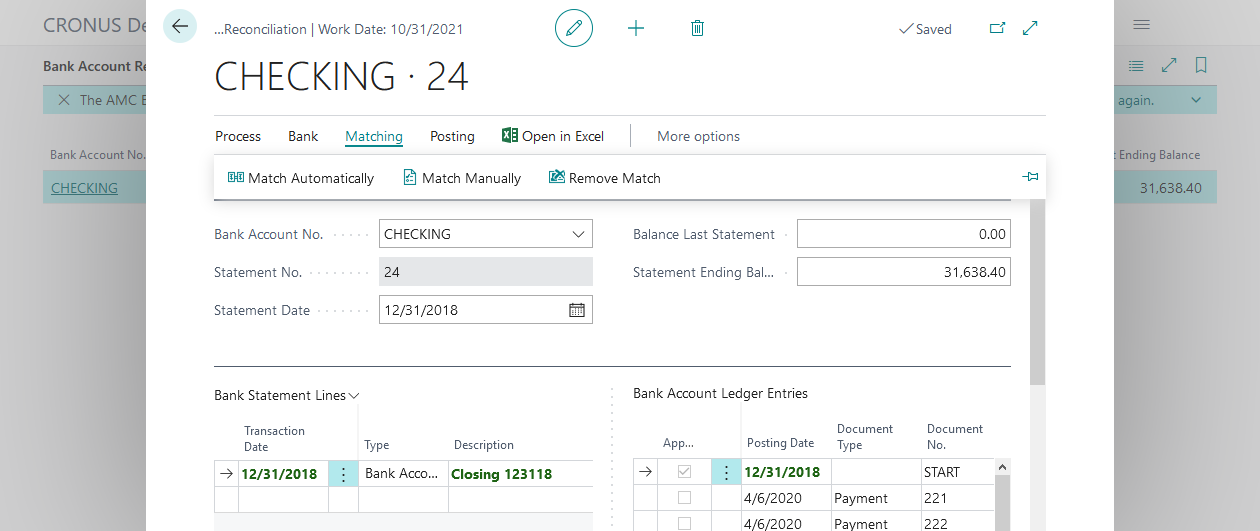
2. Payment Reconciliation Journal– it can be used to create / post Bank Payment entries based on bank statement and Auto Apply them with respective open Customer and Vendor Invoices. This is done by using “Import Bank Transactions” and “Apply Automatically”. The user imports Bank Statement to Payment Rec. Journal page. As a result, the system shall create new payment entries and create suggestions for its application with open Customer Ledger and Vendor Ledger Invoice/Credit Memo Entries. Conflicting entries remain unapplied and need to be reviewed and manually applied by users. As a last step, the Journal can be posted which shall post the Payment entries along with its application to respective Open Invoices in the system. All this is done from the Payment Reconciliation Journal page, avoiding the need to use Bank Account Rec.
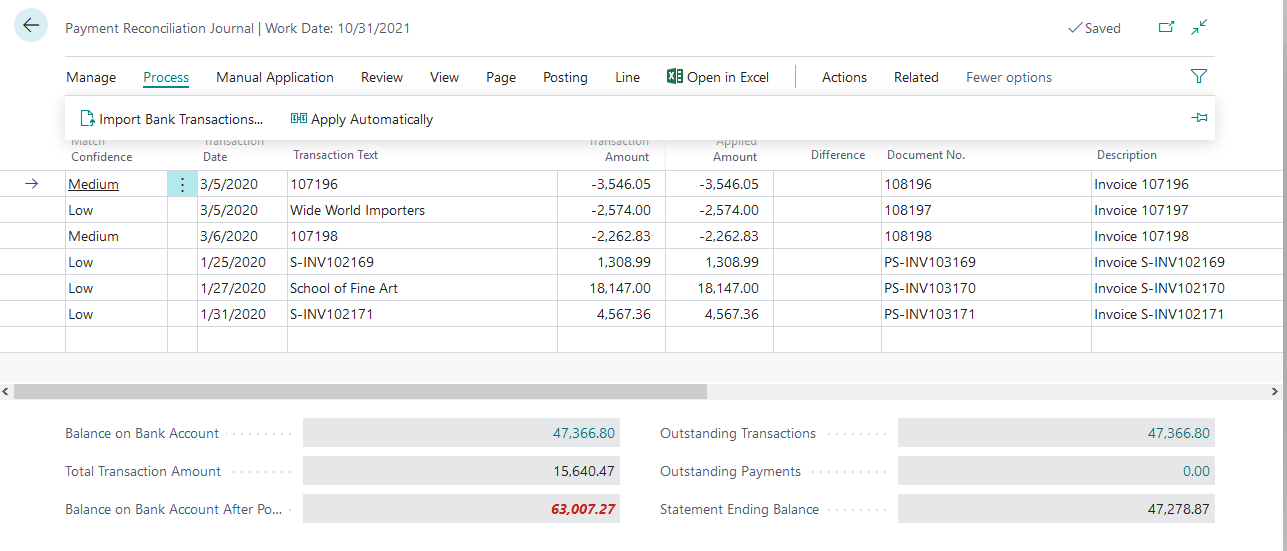
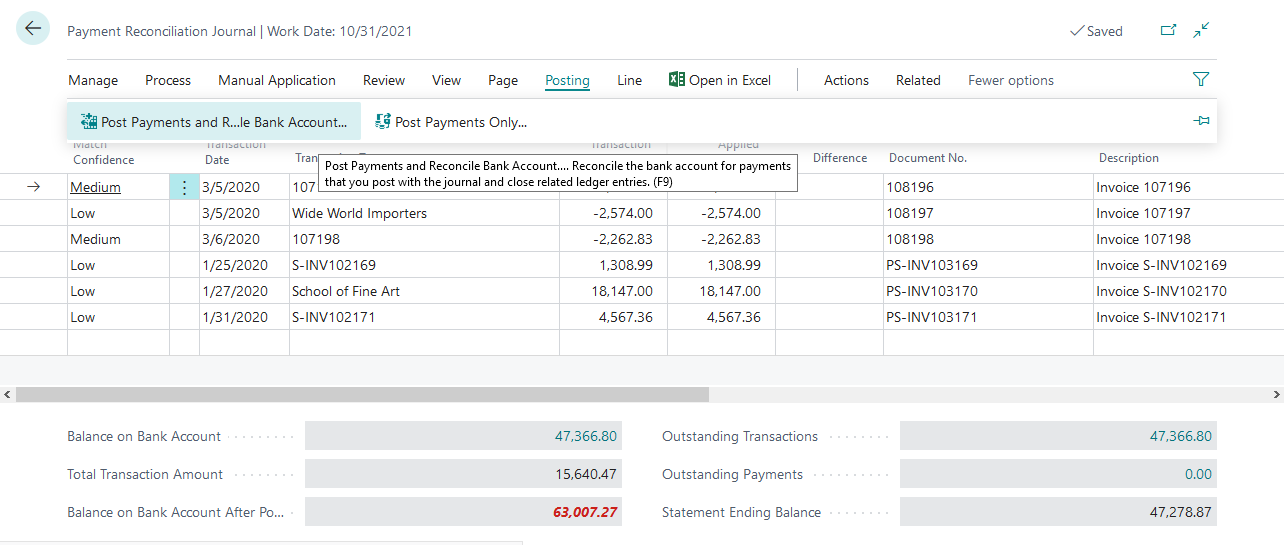
The business problem has been addressed in D365 Business Central by extending the Employee master to have Employee Ledger and the feature to use Employee in Journals. We can use Payment Journal for payments to Employees. Employee Posting Groups help in posting entries to relevant accounts in the General Ledger.
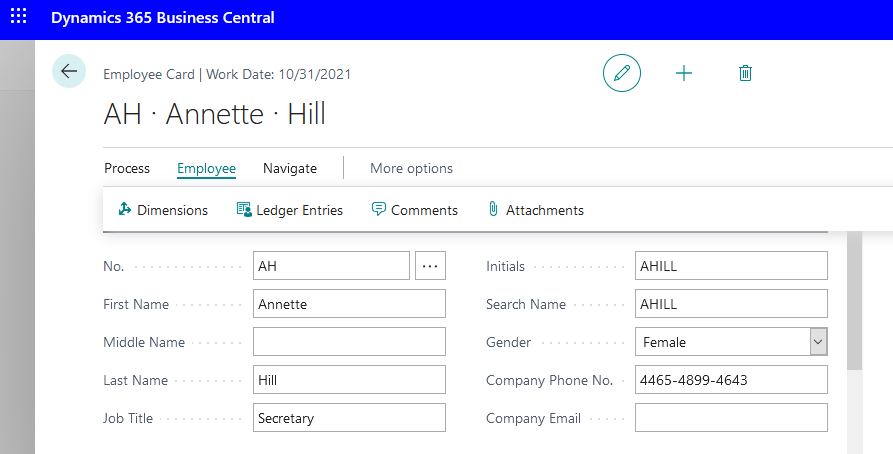
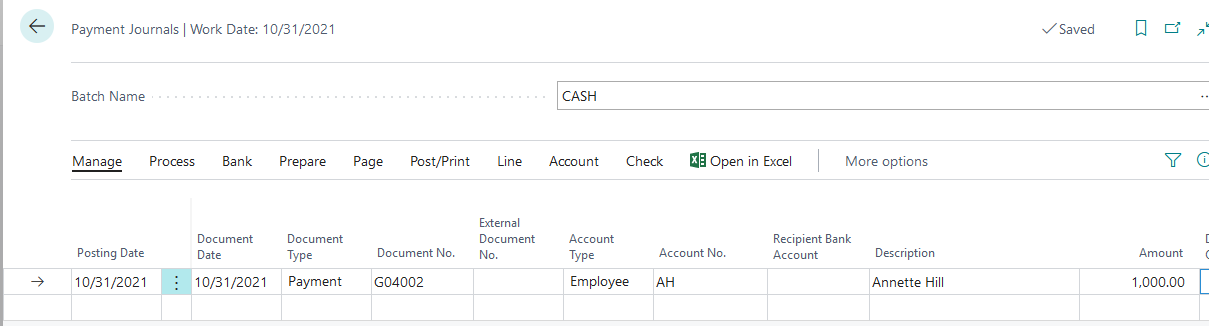
- Duplicate Customer and Vendor records has been a common problem after a few years of system usage. It normally happens when users register new masters without verifying if it already exists. The impact is distorted reporting and no clear view of exposure with respective customers and vendors.
Business Central addresses this problem with its Merge duplicate Vendor and Customers feature. With D365 Business Central, duplicate Customers or Vendors can be merged using the “Merge With” functionality, allowing the correct Master records to be retained while the duplicate deleted. The best part is that the merge happens for the related Ledgers and posted Documents and any Open orders without the need to delete or edit any such documents.
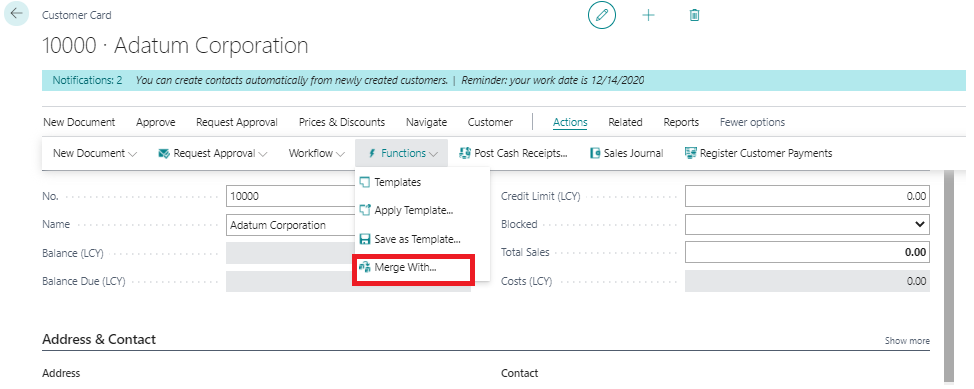
- Ability to receive more than ordered quantity is a very common requirement where the good are received in bulk quantities. While using NAV, this requirement is generally handled by customizations or else using an add-on solution.
D365 Business Central now allows receiving more quantity than the ordered for the Purchase Orders using Receive more Items than Ordered feature. It requires defining an over-receive policy on the Over-Receipt Codes page and fill in the Over-Receipt Tolerance %. It can also trigger a re-approval in case the company uses purchase order approval. The Approve Over-Receipt workflow response is available in the workflow engine for this purpose.
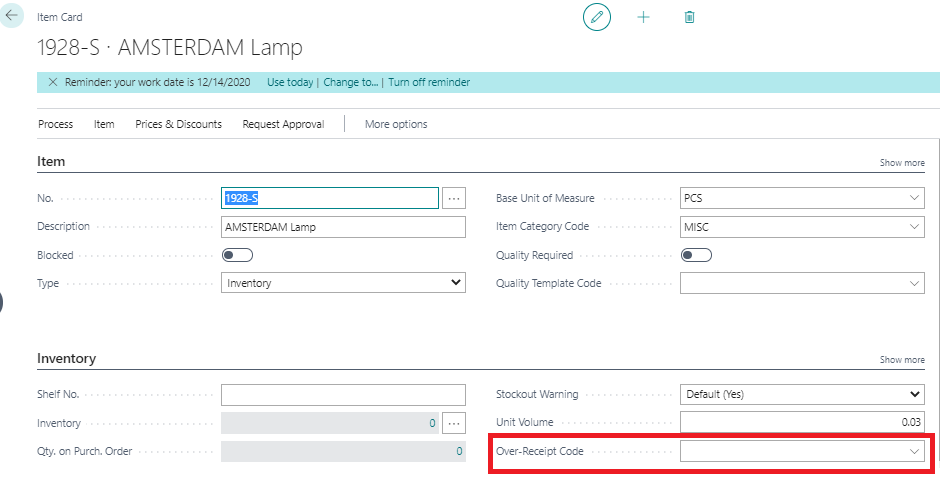
- A lot of businesses tend to outsource or hire external, named resources on a temporary basis, such as for a particular Project or Job. Such services purchases are better mapped with Resources on Purchase Order / Invoice. However, since Resource was not available on Purchase Order line in NAV, service purchases were managed by using G/L Account instead of Resources on Purchase Order.
Business Central allows using Resources in Purchase Documents, helping to track and process service purchases. User can add resources on Purchase Orders, Invoices and Credit Memos. This takes away the need to use G/L Account in Purchase document and can give the complete ledger and history of the services purchased.
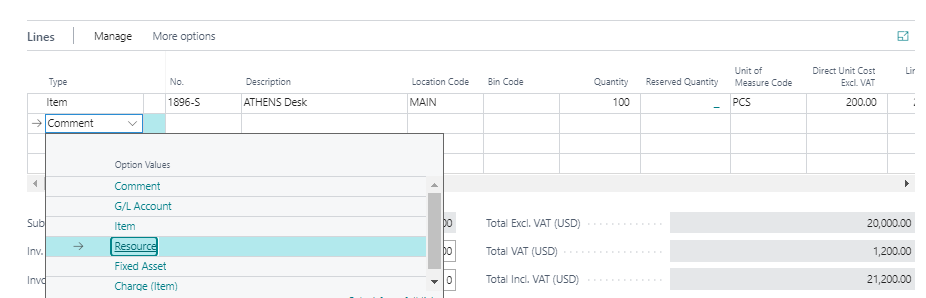
- With the new feature of Document line descriptions in G/L Entries – the description text on lines of type ‘G/L Account’ for sales, purchase, and service documents can be carried to the resulting General Ledger Entries. This is done by selecting ‘Copy Line Description to G/L’ on the Sales & Receivables Setup, Purchases & Payables Setup and Service Management Setup pages.
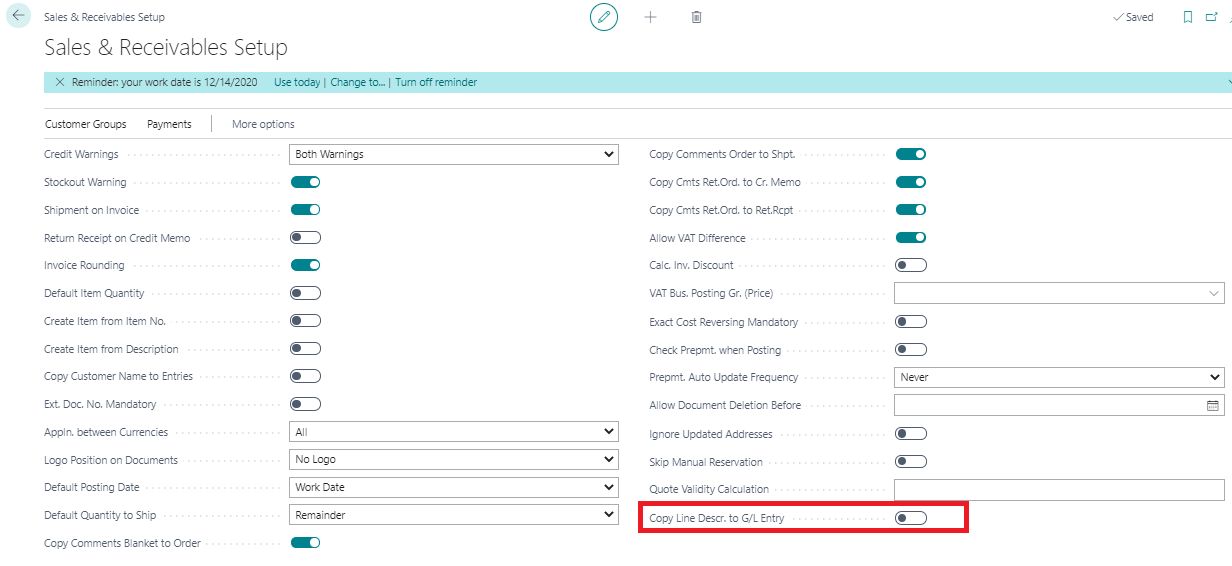
- Configuring Account Schedules for financial reporting like Balance Sheet, P&L and Cash Flow has been a time taking activity in NAV since the user was required to manually configure and group G/L Accounts in Account Schedules.
Business Central provides a quick and easy way to use G/L Account Categories for configuring of Financial Reporting through Account Schedules. User can use G/L account categories to change the layout of financial statements. Once the Account Categories have been setup for G/L Accounts, we can choose the Generate Account Schedules action to create and update the underlying account schedules for the core financial reports: Balance Sheet, Income Statement, Cash Flow Statement. In addition to this, Business Central provides advanced direct reporting capabilities with embedded Power BI and Power BI reporting.
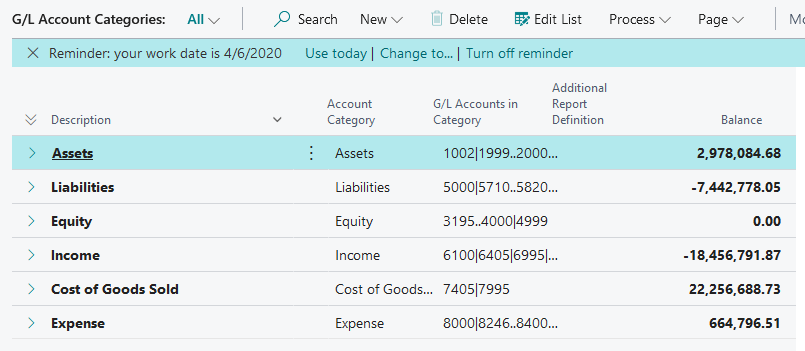
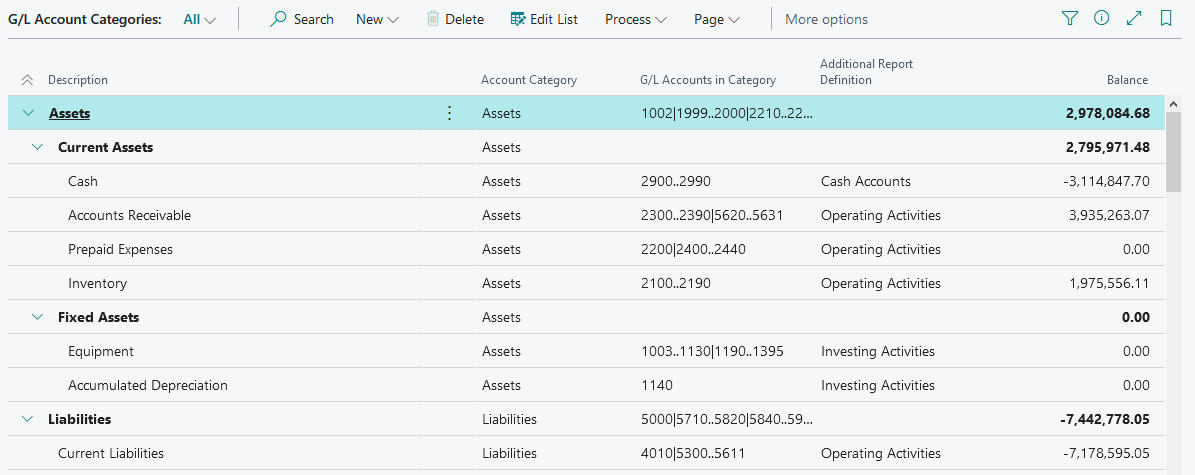
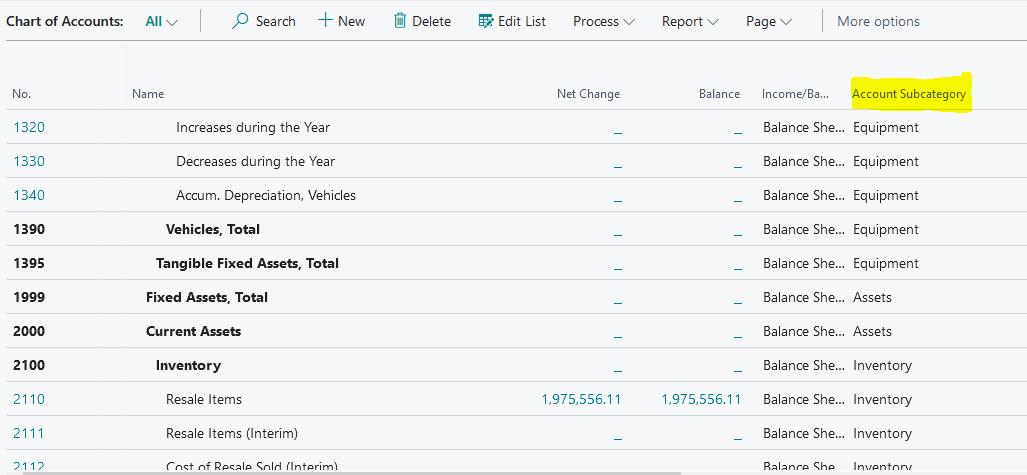
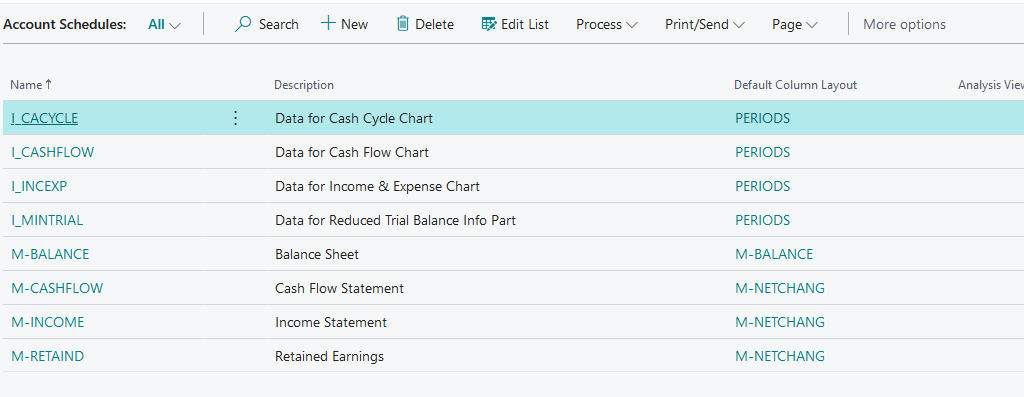
- At times the finance or else external accountant users are required to work in multiple companies in NAV. This again needed a customization.
D365 Business Central provides the Company Hub role, which shows the list of companies that one has access to, including KPI data and links to open each company. Admin User can add companies to company hub dashboard.
This is quite useful for users in multi country / entity setup and for External Accountants who are supposed to work for multiple clients using Business Central.
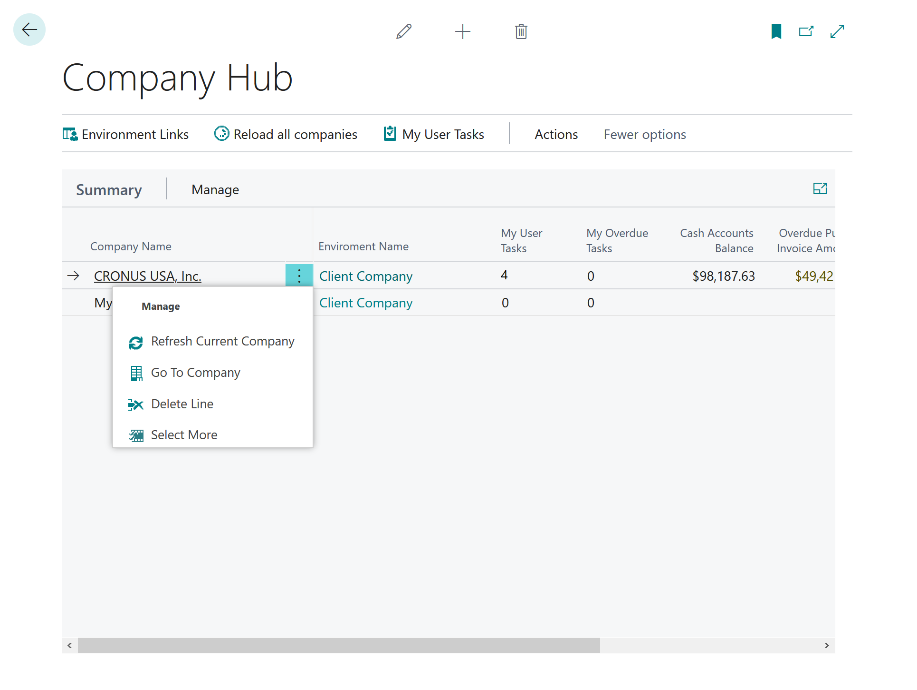
- With Business central, the process of sending and accepting Inter Company transactions across entities has been simplified in comparison to NAV. Below setup is used to send intercompany sales invoices automatically without storing intercompany outbox transactions. The receiving IC partner just need to accept the IC transactions from IC Inbox:
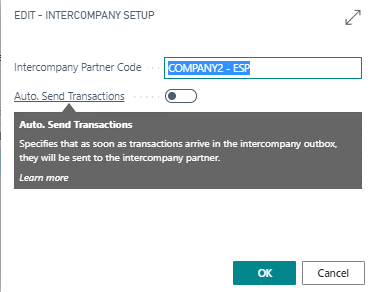
As a user of NAV for years, some/many of these features in D365 Business Central shall be handy for daily working for a Finance professional – in fact make the work pretty easy and refrain from getting the system customized.
If you find this information in this blog useful, talk to your CFO or CIO for upgrading your current NAV to D365 Business Central.


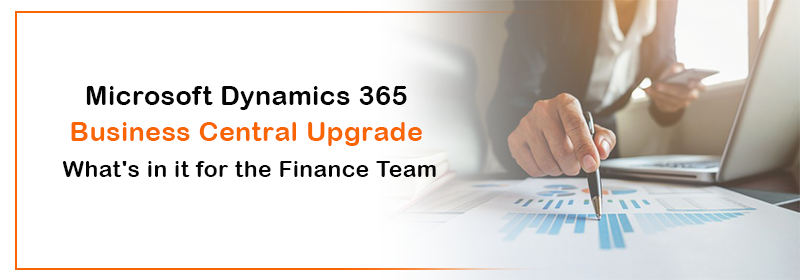
Comments (0)