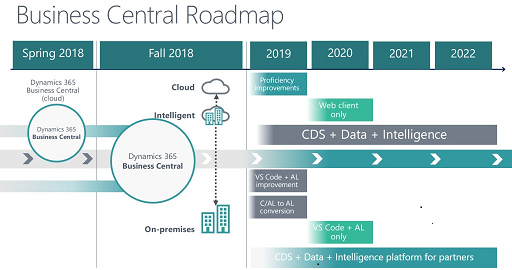
The D365 Business Central Wave 2 release (October 2020) is aimed at meeting the demands of a rapidly growing customer base.
Improved performance, handling of file storage, geographic expansion, together with support for Group VAT are some key highlights. This release is aimed at bringing Dynamics 365 applications together and provide deeper integration with Microsoft Teams.
Key features:
Integration with Microsoft 365: Enabling better cross-app productivity by using Teams as a way to interact in business processes.
- Business Central Integrated with Microsoft Teams: Bring Business Central data into Microsoft Teams conversations to make decisions faster as a team
- Authentication changes for deploying Outlook Add-in: provide the OAuth 2.0 as the protocol used to connect to Exchange Online for deploying any Outlook add-ins. This will improve the security of delegated access to Exchange, no longer requires entry of additional credentials when deploying an add-in
Administration: The Wave 2 release delivers a set of features that are designed to simplify and improve the way partners administer tenants, and the way administrators carry out administration tasks for licensing and permissions.
- Improved overview and management of the available database and file capacity: With this release business administrators and delegated administrators (partners) can get an overview of the database and file capacity available for their Business Central environments, and how much of it is currently used, in the Business Central admin center. It helps administrators better control the size of the environments and make the decision accordingly to procure additional capacity beyond the limit of 80 GB
- Service-to-service authentication for Automation APIs: Applicable for Automation APIs in Business Central. Provide external services connect as an application without impersonating normal users – using OAuth Client Credentials flow, an app token with Automation
- Support for an unlimited number of production and sandbox environments: Every new Business Central customer with a Business Central Premium or Essential subscription can use one production environment and three sandbox environments, at no extra charge. They can then choose to purchase an unlimited number of additional production environments having included with three additional sandboxes on each set of purchase
- Schedule data update of application features enabled through Feature Management: It will provide flexibility to enable application features per company, and after users have been trained for the new experiences, thus avoiding disruption in daily business
- Speed up low-level code calculations: Introducing logic that speeds up low-level code calculations. You can enable the new calculations by selecting Optimize low-level code calculation on the Manufacturing Setup page
- Enhanced Performance in reporting: changed the default database access intent to read-only for a number of frequently used reports. The reports will use the capacity of a read-only replica rather than share the read-write replica (also known as the primary database). Using the database replica reduces the load on the primary database
Application: The Business Central Wave 2 release improves the emailing experience, the importing experience and performance, the synchronization experience with Dynamics 365 Sales, and additional enhancements. Additionally, this release also supports Group VAT reporting according to the new legislation that takes effect in October 2020
- Business Central Company Hub: To support the ability to access more production tenants within the same domain, introduced a new Company Hub, which will help users in multitenant environments get an overview of their different companies across tenants. From the Company Hub, users can launch Business Central for a specific tenant. user can easily add new companies by just providing a URL and a name for the company. It’s easy to migrate to Company Hub from Accountant Hub.
- VAT group reporting: VAT group reporting in Dynamics 365 Business Central focuses on inter-group communication and the gathering of VAT data to allow for easy and secure management of VAT reporting. With the new VAT Group Management assisted setup guide made available in an extension, companies quickly get up and running with inter-group submission of VAT returns.
- Use contact Mobile Phone Number and Email consistently across application: Mobile phone and email information that is now consistently shown across data entry pages and reports in Business Central
- Remove coupling of records integrated with Common Data Service in bulk: Integrating data between Business Central and Common Data Service gives a unified view of the data across the Dynamics 365 applications. When testing an integration in a sandbox environment, or deleting a company in production, mistakes can happen and you need to be able to easily recover from them by removing couplings between records in Business Central and Common Data Service
- Restore synchronization defaults for Common Data Service integration for selected Integration Table Mapping: When integrating Business Central and Common Data Service, you can use integration table and field mappings to configure how data maps between the services. When things go wrong with one or more mappings, it’s now easy to reset them to their default setups, without affecting other mapping
- Use conversion templates to convert contacts to vendors and employees: When your prospect customer becomes a real customer, you can easily convert the prospect customer or contact to a customer. Often, your contacts represent your suppliers or your employees who you also want to convert to vendors or employees and thereby avoid duplicate data entry.
- Use recurring journals to allocate balances by dimension values: Allocating costs across the different dimensions that you use to track your business is key to getting correct insight on business profitability. To distribute costs correctly over dimensions, you need quality tools that give you control.
- Enhancement in Bank reconciliation improvements: feature sets for bank reconciliation and payment reconciliation, making it easier for new users to get started as well as making experienced users more efficient in their tasks
- Write longer item references: Set up an item reference between item description and the description that customer or vendor uses. When someone create a sales or purchase document, you can fill in the Item Reference No. field to automatically add the customer’s or vendor’s item description to the document
- Auto-resolve Common Data Service conflicts: Integration table mappings now include rules that control how synchronization jobs synchronize records in Business Central tables with entities in Common Data Service. On the Integration Table Mapping page, in the Resolve Deletion Conflicts and Resolve Update Conflicts columns, you can specify how Business Central will resolve conflicts that occur because records were deleted in tables in one or the other business application, or updated in both
- Default unit cost for non-inventory items: To ensure that item costs are up to date for service and non-inventory items, the default Unit Cost for such items can be updated on the Item and Stockkeeping Unit pages.
Modern Clients: The 2020 Wave 2 release focuses towards maturing the reliability and usability of current productivity features, including more user options for printing, and ensuring clients are accessible to the diverse set of users.
- Better for page styling: Improvise browser experience to align with other Dynamics 365 apps, to allow for more flexibility when designing pages
- Changes to the action bar in lookup dialog boxes: simplifying the process how actions are presented in lookup dialog boxes. This applies only to dialog boxes with OKand Cancel buttons
- Improved accessibility for low-vision users: Better vision experience with improvements for low-vision users, operating with limited screen space now More pages and page content can be presented without loss of information or functionality on small form factors or high-zoom browser settings
- Page Inspector supports temporary tables: With this update, the inspection pane now displays valuable record information also for pages that are implemented to use temporary tables
- Pages with FactBoxes are more responsive: Users can start viewing and interacting with page content quicker, Any FactBoxes that are not currently within view in the browser are run when they are scrolled into view
- Report request page can open multiple previews: With Business Central 2020 release wave 2, a report request can open multiple previews one by one without closing the main window
- Update the navigation experience terminology to improve usability: improved the usability of the service by differentiating various navigation experiences, such as the navigation menu and action bar, to align closer with our customers’ expectations
- Role Centers open faster: When navigating to Business Central or opening up the app in another browser window, users expect only a brief waiting time until the app loads and is ready for interaction. Users will find that the Role Center home page is now quicker to open when signing into Business Central. The structure of the page is shown first, giving context until data is loaded
- Access multiple production or sandbox environments from the mobile apps: Being able to easily access Business Central on the go from every device—even for more complex, multiple production environments—is key for many customers in the current business world.
Modern Development Tools: Microsoft has made the move entirely to Visual Studio Code, It will enhance productivity for developers. Specifically, with enhancing the troubleshooting and debugging experiences, improving performance and usability when you work on multiple and large projects, empowering code insights and telemetry for partners, and extending capabilities in the AL language, below are key highlights
- AppSource apps can store their secrets in Azure Key Vault: With this release, introducing an option for app developers to create their secrets in the Azure Key Vault account created in their own subscription. The Azure Key Vault account can then be specified in the app.json file of the app. With the key vault specified, the Business Central online service now allows app code to read the secrets from the vault during code execution. The secrets will not be accessible to other apps installed on the same environment.
- Code documentation comments: Adding code documentation tags to objects provides inline help when consuming the objects from calling code, helping understand both intent and usage
- Code region compiler directive: Use code regions to structure related code, add documentation of code sections, and expand or collapse these for fast navigation in your code with easy outlining of the code
- Delete extension data: On the Extension Management page, when you select an extension and choose to uninstall it, we have added a new Delete Extension Data option in the uninstall dialog
- Obsolete implicit and explicit use of ‘with’: The use of with, which allows you to work with members using just simple names instead of qualifying these fully, introduces possible uniqueness collisions when multiple extensions contribute to the same object
- Suppress AL warnings: To reduce clutter so that developers can focus on warnings that must be addressed, we are adding support to explicitly suppress warnings, either for a whole extension or locally in a code enclosure
- Business Central Performance Toolkit: The Business Central Performance Toolkit helps you track and compare performance between different builds of your solution to help ensure that changes in code do not negatively impact performance in customer tenant
Microsoft Power Platform: Microsoft is investing in the integration with Microsoft Power Platform at multiple levels. Enabling entities from D 365 Business Central to be exposed as virtual entities to Common Data Service. In Common Data Service, virtual entities will appear as if they were physical entities, enabling consumption for Common Data Service solutions
- Integrate Business Central and Common Data Service with fewer synchronization conflicts: This feature decreases the number of conflicts that can occur in integrations between Business Central and Common Data Service, making users more productive
- Support for latest Microsoft Dynamics 365 SDK: The online version of Business Central always uses the latest version of the Dynamics 365 SDK when connecting to Common Data Service and other business applications that are based on Common Data Service. You can view the version on the Connection Setup page. In the on-premises version of Business Central, you can choose the Dynamics 365 SDK version to use when connecting to legacy Dynamics 365 products
- Common Data Service virtual entities: With the capability of consuming virtual entities from Business Central in Common Data Service, Power Apps can leverage Business Central virtual entities directly, as if they were native Common Data Service entities
Author: Deepak Kumar


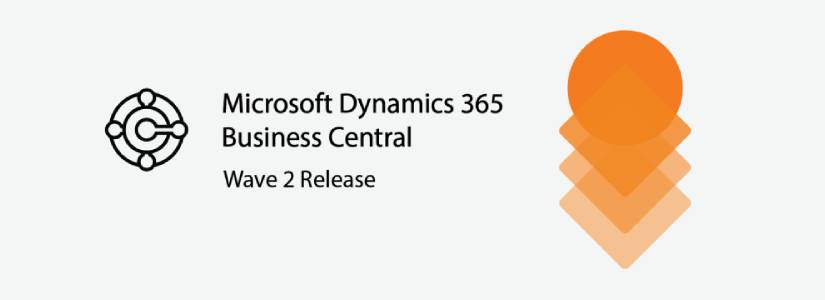
Comments (0)