In a world driven by agility and efficiency, Microsoft Power Automate has emerged as a game-changing tool for automation. Offering out-of-the-box connectivity to hundreds of applications and unparalleled capabilities in Robotic Process Automation (RPA), Power Automate enables organizations to streamline processes, enhance productivity, and achieve transformative business outcomes.
Microsoft Power Automate serves as a versatile platform for both simple and complex automation needs. With its ability to connect disparate applications, orchestrate workflows, and harness AI-powered insights, it delivers end-to-end automation capabilities.

248% return on investment over three years through enhanced end-user experiences
200 hours saved annually for employees engaged in robotic process automation
20% reduction in developer time on automated workflows
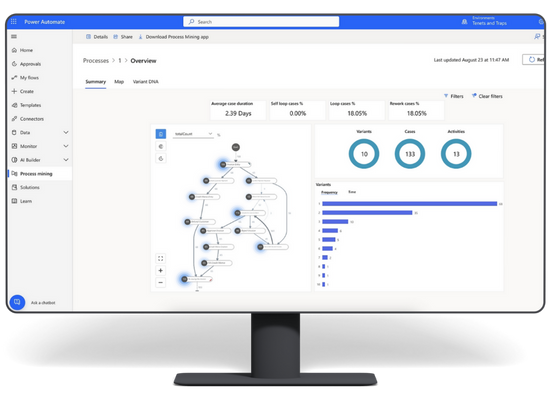
Seamlessly integrates with over 900 applications and services, including Dynamics 365, Microsoft 365, Salesforce, SAP, and more.
Built on Azure, Power Automate offers enterprise-grade security, governance, and compliance, making it suitable for businesses of all sizes.
Analyze existing processes to identify inefficiencies and recommend improvements.
RPA is redefining how organizations operate, automating repetitive and rule-based tasks with precision and speed. Power Automate stands out in the RPA landscape with its deep integration capabilities, competitive pricing, and AI enhancements.
Automate time-intensive tasks, freeing up employees to focus on strategic initiatives.
Reduce operational expenses by minimizing manual errors and improving efficiency.
Ensure consistency and precision in repetitive processes.
Respond to changing business needs with flexible and scalable automation solutions.
Accelerate response times and service delivery through streamlined processes.
Power Automate has been lauded by leading analysts and media

Recognized Power Automate as a Leader in the Magic Quadrant for RPA.

Names Microsoft as a leader in Robotic Process Automation

Automate processes across finance, supply chain, HR, and more.
Integrate Power Automate with existing ERP and CRM systems for seamless operations.
Use AI and Copilot features to supercharge automation strategies.
Deliver solutions that grow with your business.
At Alletec, we combine deep technical expertise with a focus on business outcomes. Our approach to automation is grounded in being Agile, Affordable, and Accountable, ensuring that your Power Automate implementations deliver maximum value.
Discover how Power Automate can transform your business. Contact Alletec today to explore the possibilities.
Power Automate can be used by anyone - individuals, or members of a corporate. Intended to be the end-user automation tool, Power Automate has been designed to be used by citizen integrators. Advanced usage of Power Automate, however, requires technical acumen and is best done by experts.
Power Automate is a key component of Microsoft Business Applications platform. This comprises of Power Apps, Dataflex (Common Data Services), Dynamics 365 and Office 365. Partners, ISV Solution providers and customers use these to create purpose-built solutions.
Power Automate is a cloud service. To connect it to an on-premise service we need to use the on-premise data gateway.
Power Automate can connect to more than 100 standard datya sources and services out of the box. These services are from Microsoft and 3rd parties. SharePoint, D365, One Drive, Twitter, Facebook, Mailchimp etc. are some of the most common services connected. There are also connections available for applications like SAP.
Power Automate was earlier known by the name of Microsoft Flow. To share your flows with co-workers you need to add them as owners to your flows. If you only want to grant other people the permission to run the flow, you can grant them corresponding permissions.